Magento Search Engine Optimisation
Magento is one of the most widely used open-source e-commerce platforms in the world today. It boasts versatile content management, mobile-friendly configuration, easy third party integrations, customised security permissions, intelligent filtered search options and the ability to support up to 500,000 products on one site, to name just a few of its winning attributes. Magneto also has some fairly advanced, SEO-friendly features that can make your life easier, get your products ranking and pull traffic to your website.


Pure SEO has a lot of experience of working with Magento sites. To get you started with ranking your Magento site and taking it to new heights, we have compiled a list of basic Magento SEO tips below. Contact our team for more detailed advice about SEO for Magento sites.
Include keywords in your headers
Magento has default sample content for product titles and descriptions, but you will want to customise these to get the most SEO benefit. Titles and meta descriptions can be edited by going to Configuration => Design => HTML Head. It is extremely important that the meta title and description should contain unique keywords. Search engines put more weight on the early words, so if your keywords are near the start of your page title, you are more likely to rank well. The same practice should be followed for category titles and descriptions.
Optimise your product images
It is imperative that all your product images on your site are optimised. Your image file names should be connected to whatever is depicted in the image instead of just containing random numbers and letters. The image’s file name should also contain relevant keywords. Adding alt tags and title attributes to images will increase visibility in the search system.
Make sure you have an XML sitemap
XML sitemaps are an easy way of letting search engines know where your content is, so it can get indexed faster. You can create an XML sitemap manually by going to Catalog => Google Sitemap => Add Sitemap, choosing a filename, path and store view, and then pressing ‘Save & Generate’. After that, just add the following code in your robots.txt file to point the search engines to your sitemap.xml file:
Sitemap: http://domain.com/sitemap.xml.
Put a system in place to automatically create redirects for changing URLs
Using a Magento website means you have the ability to create permanent 301 redirects automatically if any URL key ever changes. This is a necessary setting to put in place since product URLs and URL structures change regularly on large e-commerce websites. Follow these steps to enable redirects: System > Configuration > Catalog > Catalog > Search Engine Optimizations.
Enable Google Analytics Tracking
It is very easy to add the Google Analytics tracking code to your Magento site. First, ensure that the tracking code has been added to all pages of your site. Then do the following:
- Enable e-commerce tracking in your Google Analytics account
- Enable Google Analytics in Magento (System > Configuration > Sales > Google API)
- Add your Google Analytics account number
These are a few basic steps that can help you optimise your Magento e-commerce site and your products for organic search. To take your Magento site to the next level, check out our full range of services and contact us today.